This article explains how I prepared for the AWS Certified Solutions Architect – Associate exam. I will describe what I read, what courses, materials, tutorials I looked at and how much, in my opinion, it helped me. At the end of this article, you will find some tips that I hope will help you pass the exam.
1) My Experience
On the AWS website, you can find information that it is best to take the exam with at least one year of experience in this cloud. I have almost 2 years of experience in the AWS cloud while writing this article. However, in the Azure cloud I have several years of experience and some nice certificates behind me.
I got to know the AWS cloud on the basis of analogues. What I learned in the Microsoft cloud, I tried to transfer to the Amazon cloud. After these few years, I can say that it was a good path. Clouds are different, of course, but in my opinion it is enough to know the general rules. Knowing the main rules will allow you to start working freely in any cloud.
My goal was to get to know the Microsoft cloud first and confirm my skills in it by passing exams and gaining certificates:
- Fundamentals
- Azure administrator Associate
- Azure DevOps Engineer Expert
- Azure Solutions Architect Expert
Once I achieved what I wanted in Azure, all that was left to do was transfer the knowledge to the second cloud. Knowing Azure allowed me to learn AWS easier and faster. It was much faster than learning 2 clouds simultaneously.
Certified Solutions Architect – Associate is my first AWS certificate. I didn’t take the Cloud Practitioner exam because it was a waste of time. On the other hand, if you’re just getting started with a cloud, it’s a good place to start. It allows you to see how the cloud works and how the exam works.
2) Getting to know the AWS Cloud
I started exploring the AWS cloud with a free Tomek Stachlewski course, which I found on udemy. You can find the link to the profile below:
Then I started doing quite a lot of courses from the official AWS training website. You log in with an Amazon account, not an AWS account. Link below:
AWS has tons of YouTube videos that I watched when I only had time and basically still enjoy watching them 🙂
Whenever I had something to do, I ALWAYS read the documentation before.
I also enjoyed browsing the various tutorials provided by AWS, in the form of videos or documentation entries.
- https://www.youtube.com/c/amazonwebservices/search?query=tutorial
- https://docs.aws.amazon.com/index.html?nc2=h_ql_doc_do#tutorials
Another great way to learn about the cloud is by attending events and conferences. A good example is AWS’s re: Invent:
3)Preparation for the exam
When I got some experience on commercial and private AWS projects, I started to think about the certification approach. By the way, you probably learn faster when you have to pay for a cloud account from your pocket;)
What does the exam consist of
The first thing to do is choose the exam you want to take and check what it is about. At https://aws.amazon.com/certification/ you will find a nice diagram to help you choose an exam:
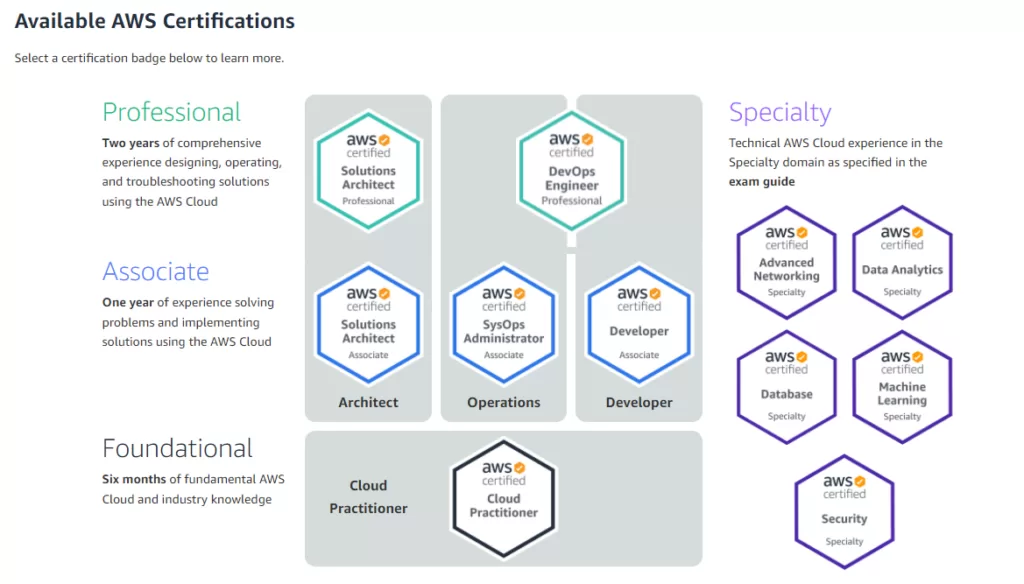
Click on the appropriate certificate and go to the page that has tons of information, in my case:
You can see how long the exam takes, how much it costs, how many questions there are, and what type. For AWS Certified Solutions Architect – Associate, the matter is as follows:
- Time – 130 min (ATTENTION !! it can be extended +30 min !! read on to find out how)
- Cost – $ 150 ($ 75 if you have a discount coupon, or $ 0 if the employer pays 😉 )
- Questions – 65 single or multiple choice questions (currently no practical tasks !!)
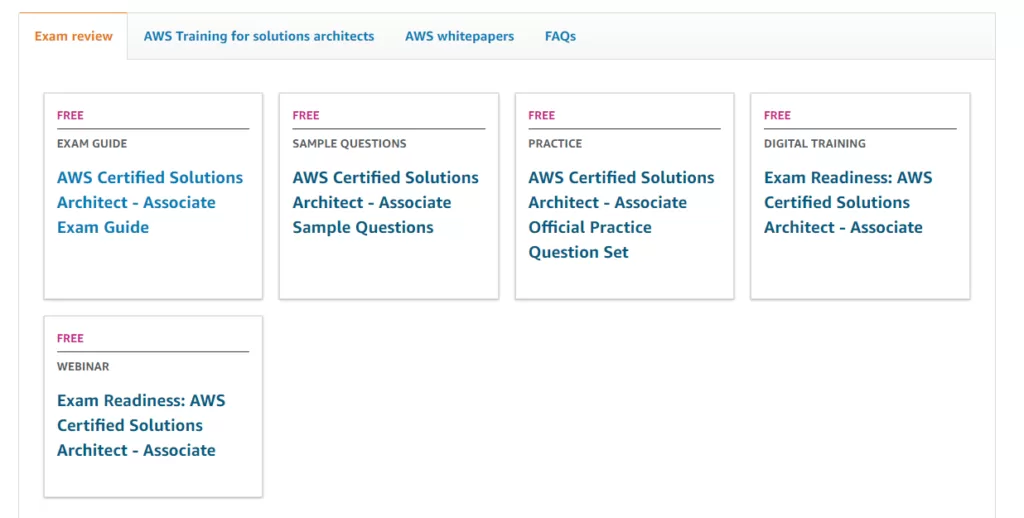
There are 2 very important things you can download from the website:
- A short guide on the most important things and the scope of material you need to know to pass the exam.
- A few sample test questions with answers.
It is worth getting acquainted with the page describing the exam, because there is a section that tells you how to prepare. It is worth doing all the free courses listed on this page. I also recommend reading the FAQs.
Paid course
I also took a paid course “Stephane Maarek” in Udemy, his test turned out to be very helpful. He showed me things that I should improve.
Sample tests / quizzes
Since I have an account at https://acloudguru.com/, I also passed all the sample tests there and found my shortcomings. I didn’t have enough time for all the quizzes, but I think it’s also a great way to revise material and test yourself. I haven’t done acloudguru courses, but they also seem like a good option.
AWS PartnerCast
Additionally, I participated in the AWS PartnerCast – AWS Solution Architect Associate Certification Journey – English program. During live webinars, I was doing sample tests with other students. Everyone marked the correct answer, and after 1 or 2 minutes, depending on the length of the question, the leader showed the correct answer and explained why it was chosen.
Finally, I can recommend 2 great finds from the Internet that I like to browse in my free time, they are:
- AWS Well-Architected – https://aws.amazon.com/architecture/well-architected/
- AWS Solutions Library – https://aws.amazon.com/solutions/
4) Exam
When I passed the sample tests with udemy and acloudguru, I decided that I was ready. My note here, if you fail these sample tests, then you should carefully consider taking the real exam as in my opinion it is more difficult.
What I wanted to make clear is that in my opinion, if you have passed the sample tests does not mean you will pass the real exam. If you haven’t passed the sample tests, you’d better study a little more;)
Time extension!!
If English is not your primary language, you can extend the exam time by 30 minutes for free. Importantly, you only do it once and it applies to all future exams. Be sure to do this before purchasing the exam, as only then will it work.
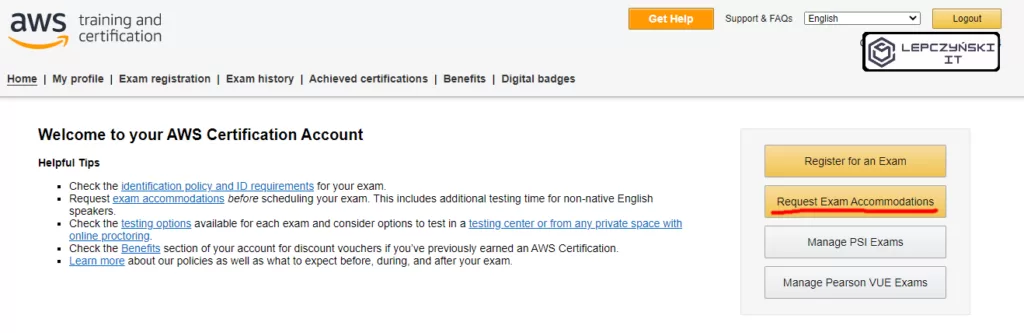
Open Training and certification https://www.certmetrics.com/amazon/. You log in with your amazon account, the one on which you will take the exam, and go to “Request Exam Accommodations”. You click Request Accommodation and choose “ESL +30 MINUTES” from the list. That’s enough.
If you are eligible for other privileges during the exam, you can add them here as well.
Registration for the exam
Now that you have extended your exam time and think you are ready to take it, you can go back to the Training and certification home page and click Registry for an Exam.
You then choose which exam to take and register via PSI Exams or Pearson VUE Exams. I chose Pearson. At a later stage, you choose the date and time of the exam and finally proceed to payment.
To reduce the cost of the exam, you can use a code that can be obtained during various promotions, events, webinars, etc. You can also receive a voucher from your employer that covers the entire cost of the exam. Many companies invest in their employees and their development, so there is a good chance for it. Just talk to your supervisor, he may refuse, but he may also pay the entire cost. If you don’t ask, you won’t know.
ATTENTION!! If you have already taken an AWS exam, there is a good chance that you have a voucher on your account in the Benefits tab authorizing you to reduce the cost of the exam by 50%.
The whole process of signing up for the exam is, as you can see, very simple and similar to the Azur exam, which I described in the Microsoft Azure exam at home article.
Tips and Advice
- Start the exam early. You can start the exam earlier and I advise you to do it well because the checkin takes a while. I had to show my desk and hands more closely to the camera. Once upon a time I had a problem with uploading a photo of my driving license and had to redo it and I got unnecessary stress.
- Don’t overeat before the exam and don’t drink too much. You cannot eat, drink or go to the bathroom during the exam, so better do it before the exam;)
- Lock the room in which you are taking the exam. It’s best to find a quiet room that can be locked so that no one comes in. If the examiner sees someone on the camera, they stop the exam and the result is negative. I inform the household members several times about it, hang cards on the door, etc;)
- Add flags. You can flag questions and come back to them later. When I was unsure of the answer, I marked the answer that was most probable. In case I did not have time to return to this question again, I clicked on the flag badge in the upper right corner. Thanks to that, as I had enough time, I was able to rethink my choice calmly. If there was not enough time, I already had the answer marked, just in case, the most likely one. Better to answer incorrectly than never at all;)
- I preferred to read the question calmly and carefully and not to come back to it. Thanks to this, I did not read it several times and I did not waste time unnecessarily. By the way, I finished over 20 minutes early;)
- Elimination. Sometimes it is easier to choose the right answer by means of elimination. It is easier to determine which answers are definitely not correct and thus leave the correct one, or at least narrow the choice down. It really helped me more than once 🙂
- Sometimes it is easier to remember that a website, database, etc. does not support something than remembering the whole list of things with which it can work 🙂
Good luck
This time, instead of a summary, I wish you good luck on the exam. I already have AWS Certified Solutions Architect Associate behind me. You learn, take as many tests as possible and take exams. If you think that this article has helped you and may help others, feel free to share it online. Got any other exam tips? Share them in the comment.
