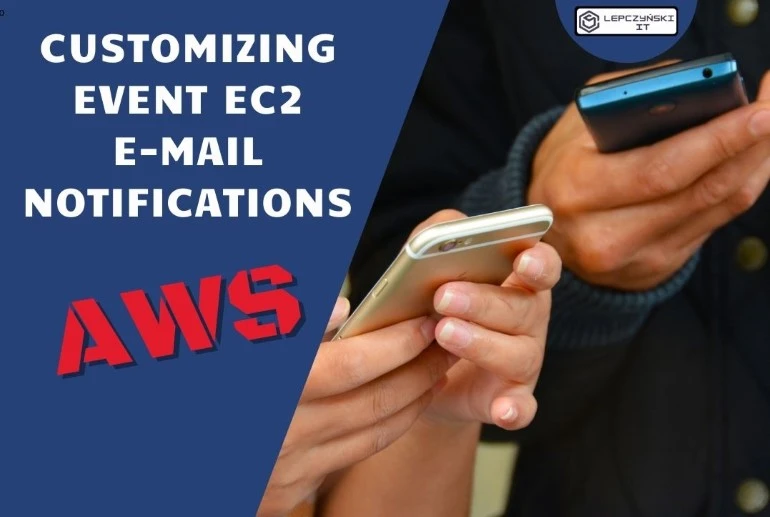Today, a quick topic about customizing email notifications from AWS. Most people who use AWS get messages from Amazon. Some of the emails are related to restarting EC2 machines. Amazon gives us time to restart machines, it is necessary for the proper functioning of the cloud.
If we want a cloud that works properly, we should update and take care of the machines on which it is created. Don’t worry, this is what the cloud provider is doing. AWS notifies us about modernization works and that we only have to restart the virtual machine. We always have a lot of time to restart the machine ourselves at the right moment for us. If we don’t do that, Amazon will restart the VM in the deadline.
The problem is that in the email we only get the ID of the virtual machine that needs to be restarted. To find out which virtual machine it is, we need to log in to the AWS account and find it using this ID from the email.
Only it doesn’t really have to be that way. We can personalize the messages we receive from AWS. Amazon can give us the name of the virtual machine right away in the e-mail and some other important information for us.
Customization of email notifications about AWS events
We log into our AWS account and go EC2. Now all you have to do is go to Events and select Manage event notifications from the action.
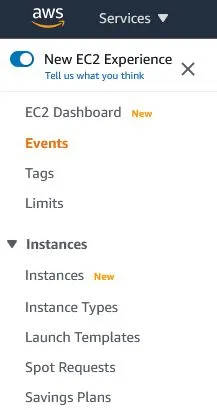
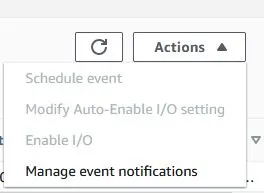
Now let’s make AWS include tags in notifications. We have two options. Either we get all the tags or we choose the ones we want to receive. For me, the tag for the name of the machine, environment and project assigned to the virtual machine is enough.
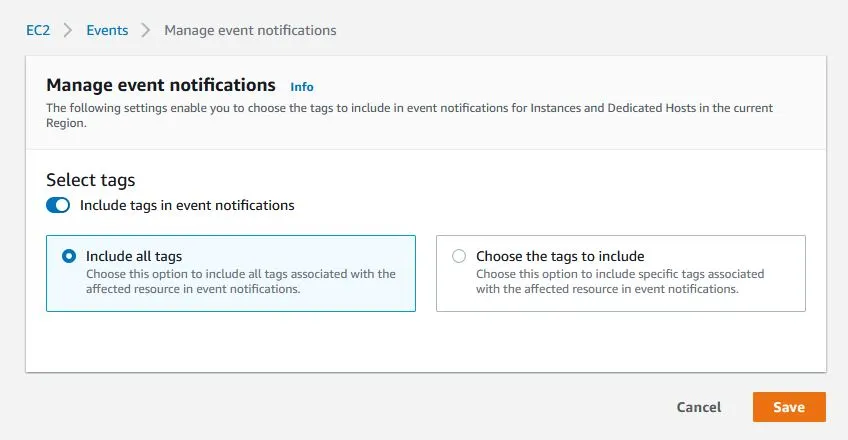
After saving, we will receive more personalized messages. Yes. It really is that simple and that’s all it takes. If you are still wondering whether it is worth creating tags, then you have another confirmation that they can make your work easier 🙂
Documentation on EC2 can be found at https://docs.aws.amazon.com/ec2/index.html
If you liked the post, check out other AWS articles that you can find in the AWS category.