A quick post on how easy it is to copy files between kubernetes containers. How much you can make your life easier by using simple commands to copy data between containers and your computer.
Copy a file from kubernetes container to local machine
kubectl cp POD_NAME:/mnt/test.txt /tmp/test.txtIf you don’t create everything in the default namespace, you should also give namespace name with the -n parameter:
kubectl cp POD_NAME:/mnt/test.txt /tmp/test.txt -n NAMESPACE_NAMECopy a file from local machine to kubernetes container
kubectl cp /tmp/test.txt POD_NAME:/mnt/test.txtkubectl cp /tmp/test.txt POD_NAME:/mnt/test.txt -n NAMESPACE_NAMEThis way you don’t need to do anything else. There is no need to add additional ports in the configuration, or install the ssh client /server.
If you have a POD that contains more than one container, you can select a specific container using -c:
kubectl cp /tmp/test.txt POD_NAME:/mnt/test.txt -c CONTAINER_NAME -n NAMESPACE_NAMEKubernetes documentation can be found at https://kubernetes.io/docs/home/
You can find more articles related with Kubernetes in the kubernetes_en category https://lepczynski.it/en/category/k8s_en/
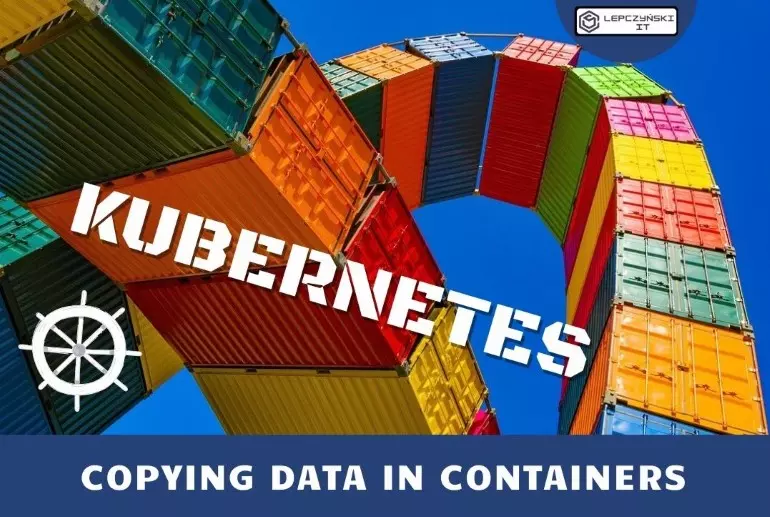
Thank you, this is very useful!!
Hi Steven. Thanks for reading!
Comments are closed.