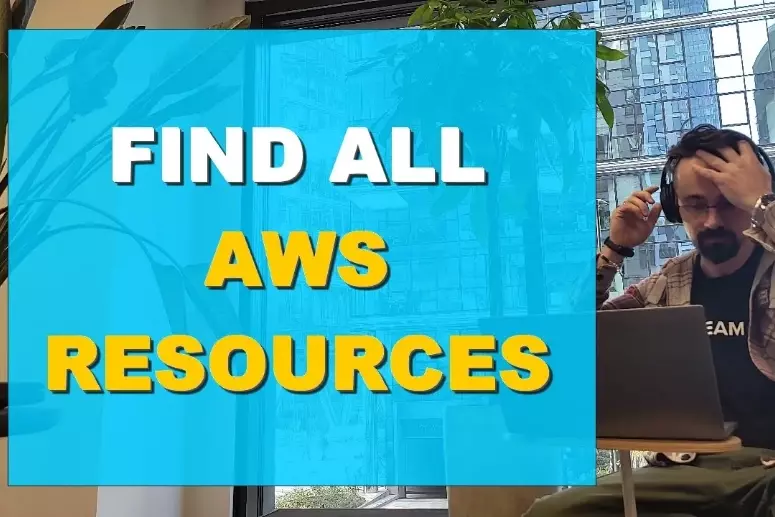Finding resources in AWS
Do you remember about all your resources in AWS, do you know how many resources you have?
Are you sure you haven’t forgotten to delete something? Do you know that you can find all your resources in one place 🙂 ??
Today I’m going to show you some ways to quickly find resources in AWS.
Maybe some of you, just like me, have separate accounts on AWS for learning and testing different things. I don’t know how you, but I sometimes forget to delete something.
Fortunately, I have notifications turned on and if I go over budget, I find out quickly. But today about something else. I’ve already written about alerts in my previous article “How to control costs in the AWS cloud ?” and I talked about in the video “How to set up an AWS billing and budget alerts | tutorial 2022“.
Today I want to show you how quickly you can find resources in AWS.
AWS Config
In my opinion, the best way to see all your resources in one place is to use AWS Config.
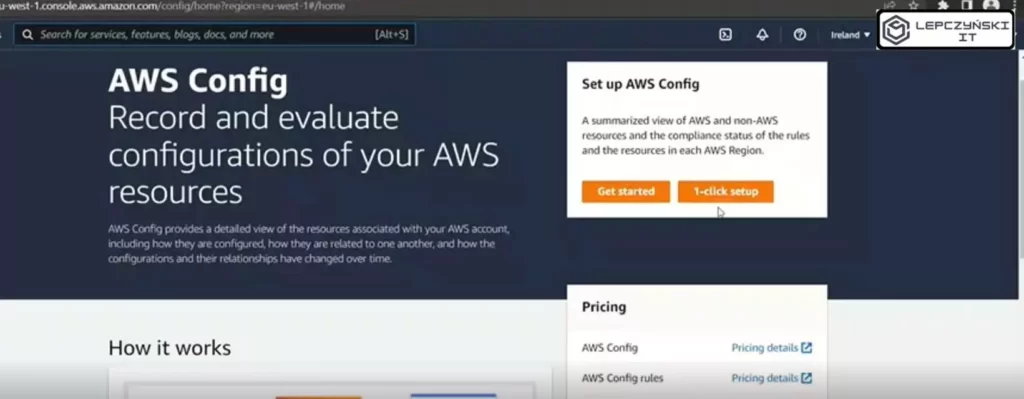
Before enabling the AWS Config service, you’d better take a look at the price list. The fees aren’t high, but there are and depends on the rules and the amount of resources, if I remember correctly. Details can be found in AWS Config Documentation. Using AWS config, just go to the resources tab and tadaaaaa here are resources of different types from different locations.
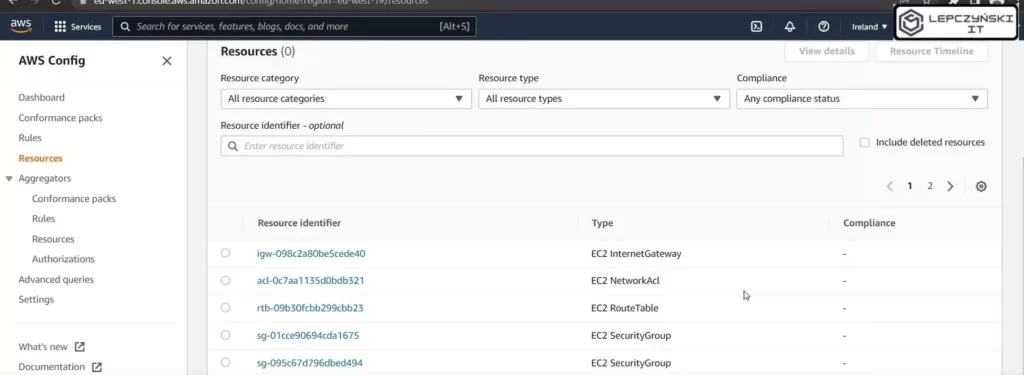
Tag editor
Another quick way is to use the Tag editor service. I usually open TAG EDITOR and select all the regions, because sometimes I create resources in strange places 🙂
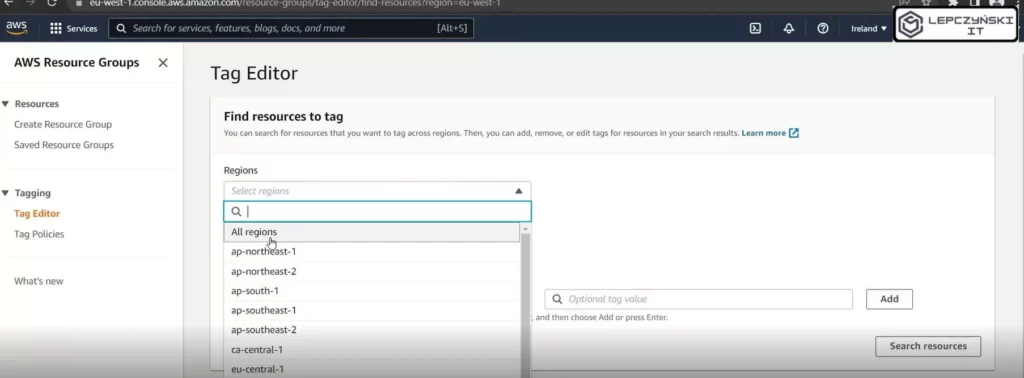
I select all compatible resources and click search.
If I want to be more specific, I can select just S3, EC2 and search. Then I can even go to a specific resource and do something with it e.g. delete it.
Cost Explorer
Wait wait wait, there is one more thing to do. It’s a good idea to go into Cost Explorer and see the resource consumption there.
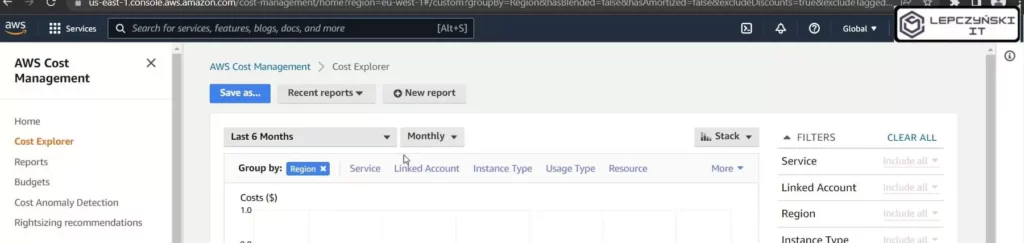
I don’t have a lot of data, because it’s one of my test accounts that I’ve set up recently and haven’t had time to use it. In cost explorer you have many filters. It’s a simple service to use and I encourage you to get to know it well, because it’s very useful.
It’s good to know how much money is being spent and to control it.
EC2 Global View
Now you can find all your EC2s in one place. You have a view of all regions. You can easily see how many EC2 instances you have and in which regions.
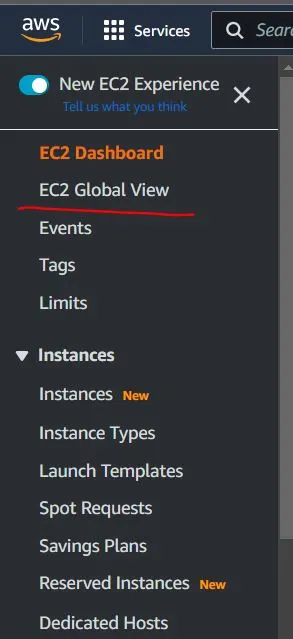
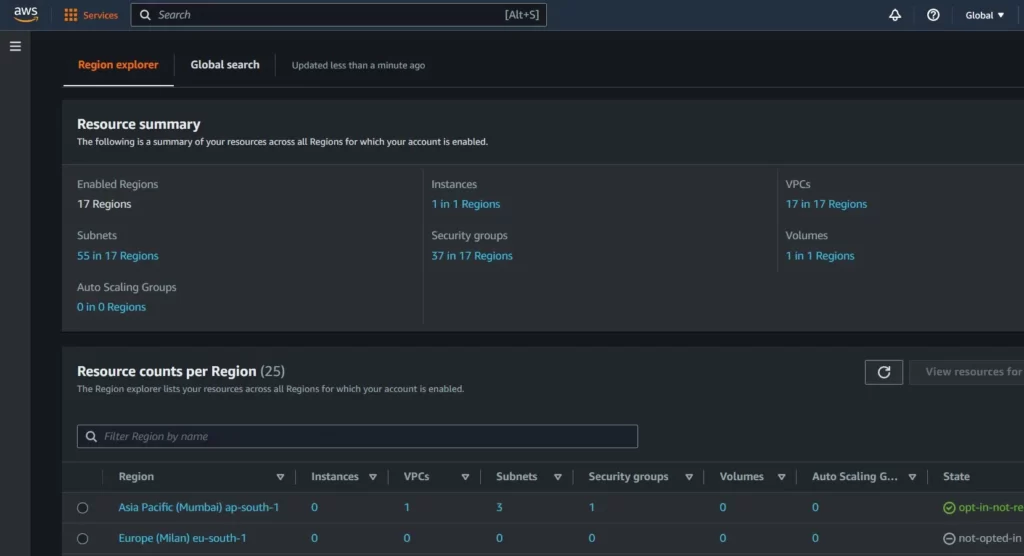
AWS Resource Explorer
This is such a new AWS resource finder. It can find resources from different AWS regions. All you have to do is type in the search phrase or part of it. The search is facilitated by various filters. It is definitely a tool worth getting acquainted with. It can make your work easier and help you get to resources faster.
The best part is that it works at no extra cost.
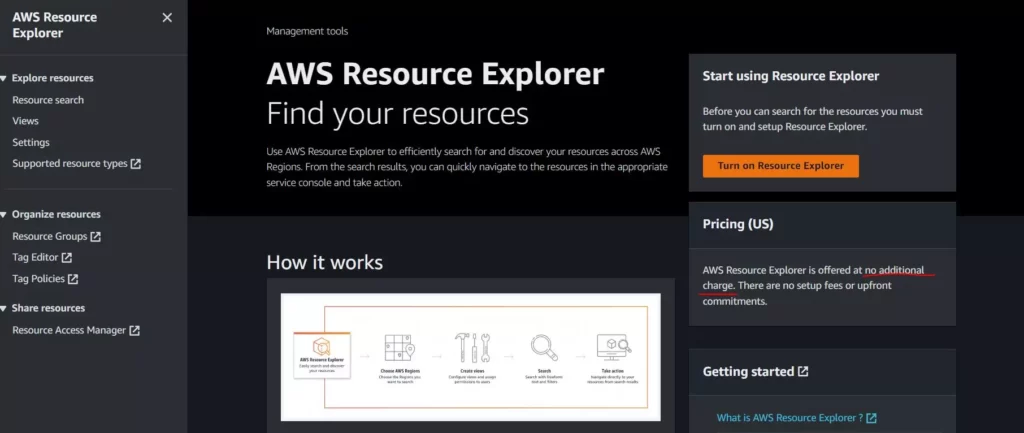
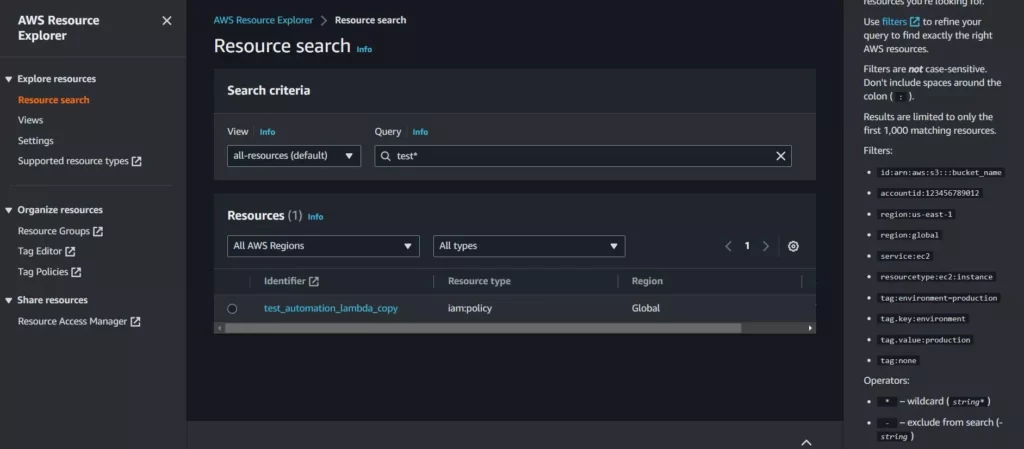
Summary
As you can see, you can find all AWS resources in one place. It’s good to know that it is possible to look at the cloud from a different perspective, as they say to see the big picture.
It is also a good idea to take a look at Cost explorer once in a while and check whether we are charging our account unnecessarily.