Recently, I have been pleasantly surprised by Microsoft. In 2019, I passed the Microsoft Azure Administrator exam and received a certificate that is valid for 2 years. I have recently received an e-mail reminding me that my certificate will expire soon and … before it expires, I can renew it for free 🙂
Free. It’s a very good price so I did some reading about it.
Microsoft Azure Administrator az104 certificate renewal – the most important information
When I took a closer look at the topic, it turned out that the possibility of free renewal of the certificate was introduced by Microsoft in March 2021. Here are the most important information:
- The certificate can be renewed for free 180 days before its expiry date. If it expires, the opportunity is lost and you have to take the exam from the beginning.
- To renew the certificate, all you need to do now is pass the online test.
- We have 45 minutes to complete the test.
- We don’t have to turn on the camera, microphone and run additional software (no one is watching us during the test).
What do I have to do to renew the Microsoft certificate?
In fact, the matter is simple. First, you need to go to the certificate renewal page. We can do this in several ways:
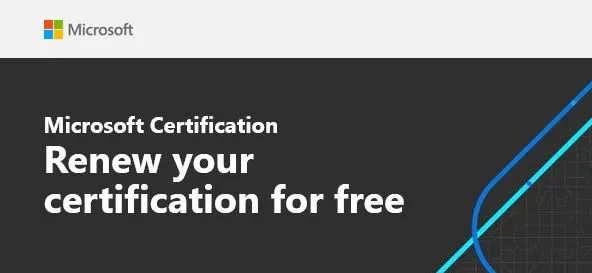
- If you have received an email from Microsoft regarding an expiring certificate, all you need to do is click on the link which will take us to this page.
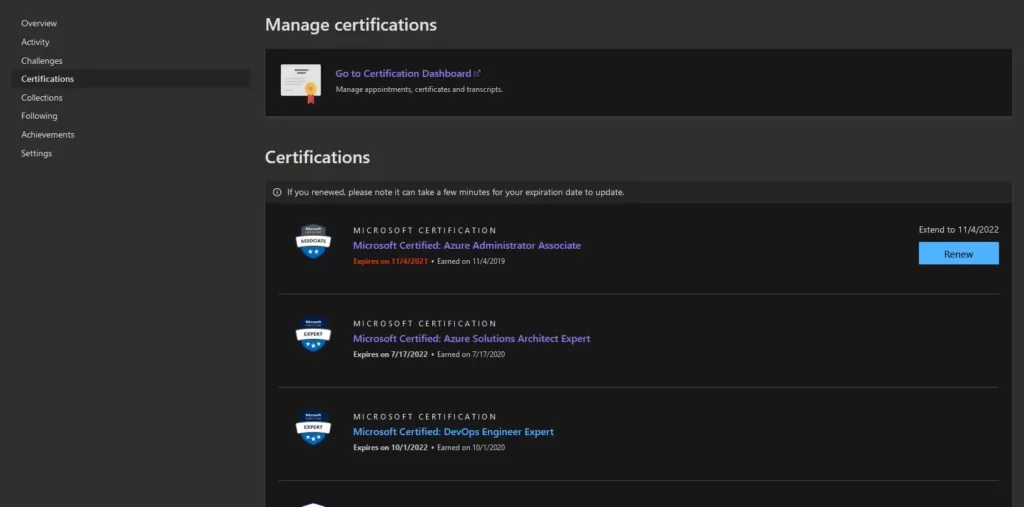
- We can also log in to our Microsoft account, open our profile and go to certificates. After clicking “Renew” it will take us to the page where we can do it.
- You can also go directly to https://docs.microsoft.com/en-us/learn/certifications/azure-administrator/renew/
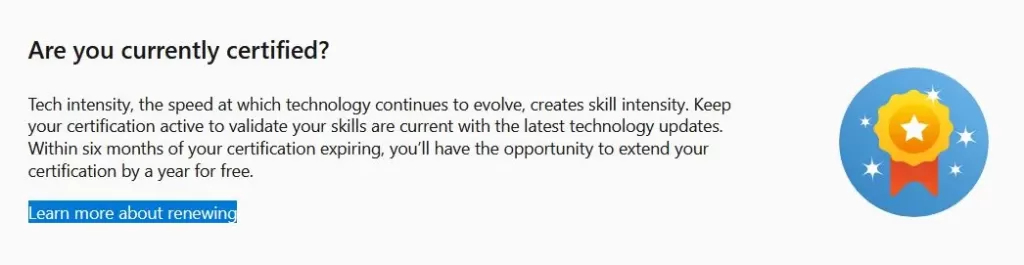
- Under each certificate at the bottom of the page, we can click on “Learn more about renewing” and we will also be redirected to the same page.

Once you are on the page, you should click “See if you are eligible”. Then sign in to your private Microsoft account that’s linked to your certificates. After refreshing the page, you should see in how many days your certificate will expire.

In my case, it is 178 days. If your certificate will expire in less than 180 days, you can click “Take the renewal assessment”.

Then you will start the test right away. You can take the test twice later, you have to wait 24 hours to be able to take it again. To pass the test for the renewal of the Microsoft Azure Administrator az104 certificate, you must have over 71%. You can take the test as many times as you want to renew the certificate. It’s important to do this before it expires.
Remember not to leave it for the last minute. If the certificate expires, you will have to pass the exam again and you will have to pay for it.
On the page where you can start the renewal, we see modules that are worth reworking in order to stay up to date and make it easier to pass the test.
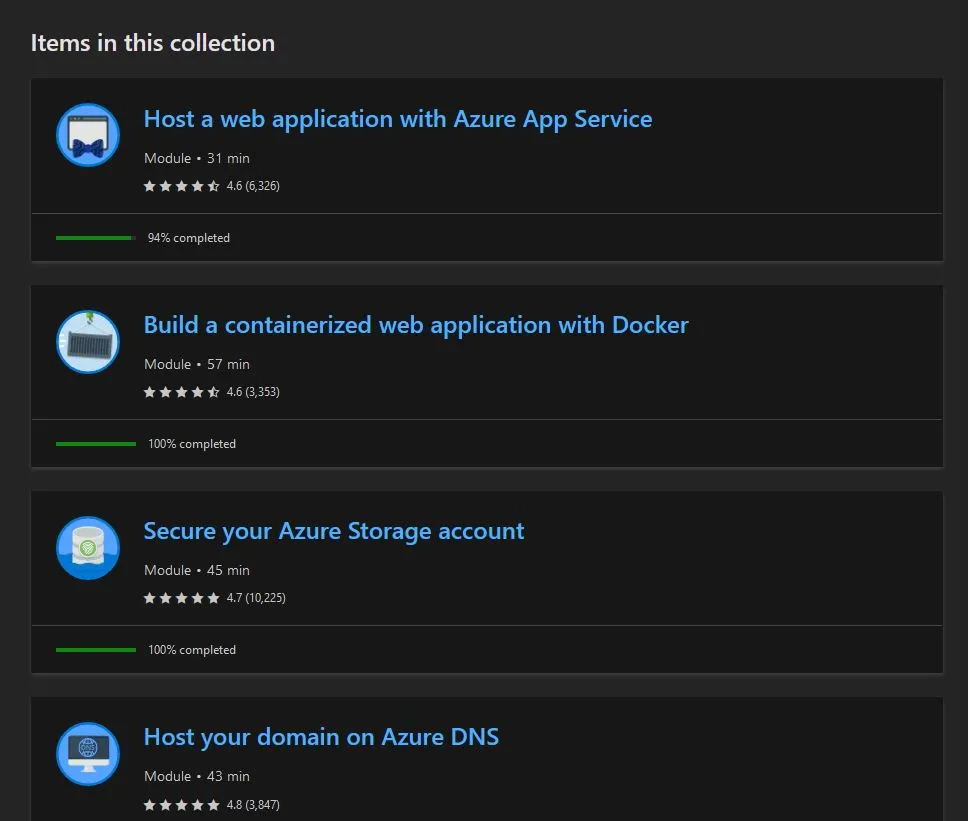
By passing the modules, you will get points that will increase your level. I am currently on level 11. Much or little? Assess for yourself 😉 I used to like to pass modules and learn together with ‘Microsoft Learn’, now I have less time for it 🙂
Anyway, for me to pass the test, it was enough to refresh my knowledge using ‘Microsoft learn’ 🙂
When you pass, you will see congratulations and fireworks, and your certificate will be extended.
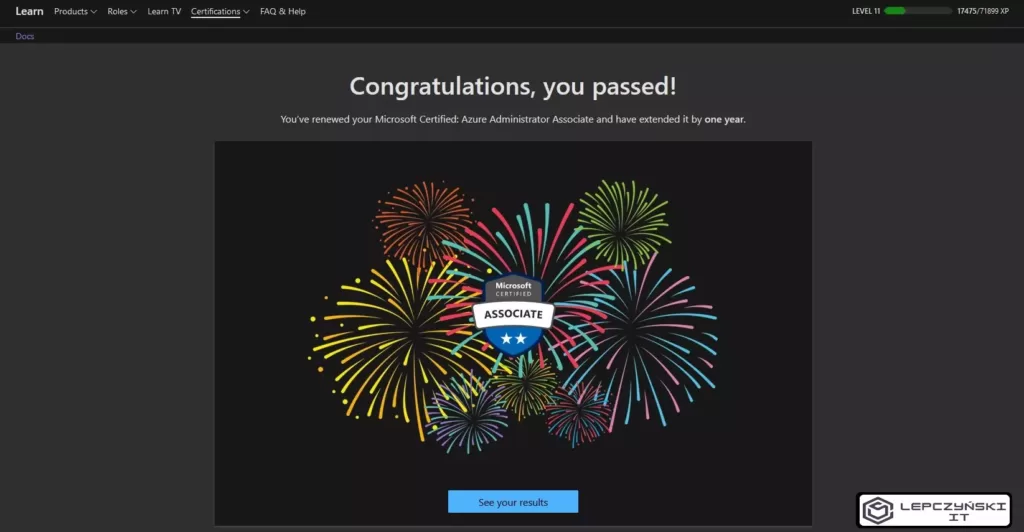
Once you get bored of the fireworks and before you start celebrating passing the test, you can see your results. Click “See your results” and you will find out how many correct answers you have given. A minimum of 71% correct answers are needed to pass this exam. There will be information about each section below. You can find out the percentage of how many correct answers you have given in each module.
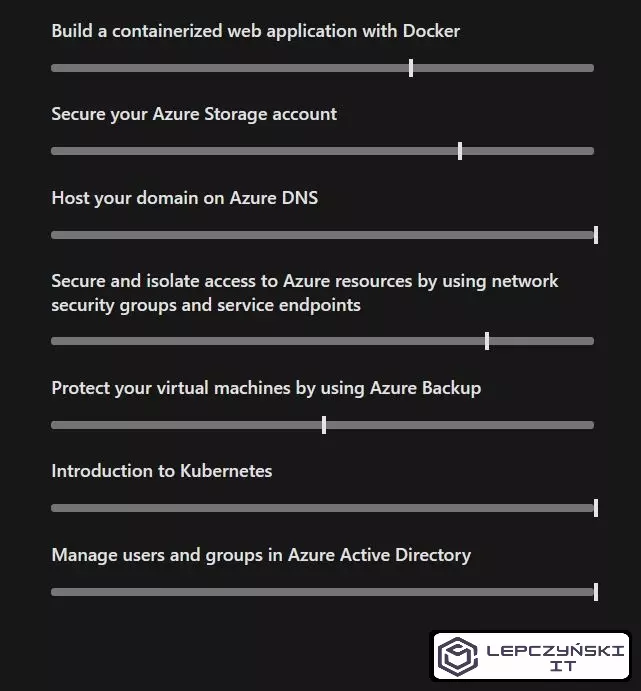
After some time, when you refresh the certificate renewal page, you will see that the validity of your certificate has been extended for one year, and you can proceed with the next renewal not earlier than 180 days before its expiry date.

If you haven’t passed, don’t worry. You can retake the exam after 24 hours. In the summary you will see where you made mistakes. Microsoft will immediately suggest what modules you can repeat to do better next time.
Remember that if the certificate expires, the opportunity is lost and you have to take the exam from the beginning.
I hope this article has brought you a little bit more about extending the validity of Microsoft Azure certificates.
Detailed information on renewing Microsoft certificates can be found at the link “renew-your-microsoft-certification“.
If you are curious how I passed the Microsoft Azure Administrator exam the first time, check out this article “How I passed the Microsoft Azure Administrator az103/ az104 exam“
