AWS offers many networking tools to facilitate your daily work in the cloud. If you want to increase your productivity and improve your work in the AWS cloud, check out this article. Below you will find 2 examples of tools related to network and infrastructure.
Network Tools
Network tools worth using:
- AWS Resource Map – With the AWS resource map, you can easily visualize your network infrastructure. This comprehensive map provides a graphical representation of cloud network resources, showing their interdependencies and data flow.
- AWS Reachability Analyzer – AWS Reachability Analyzer is a configuration analysis tool that allows you to perform connectivity tests between the source resource and the target resource in the AWS cloud.
If you would like to know more about these tools, please read on.
Checking connection with AWS Reachability Analyzer
Below is a short guide on how to use AWS Reachability Analyzer.
Step 1: Start by accessing the AWS Management Console and navigate to the Virtual Private Cloud (VPC) Dashboard. Look for the “Reachability Analyzer” option in the navigation pane and click on it to access the Reachability Analyzer interface.

Step 2: Within the Reachability Analyzer interface, proceed to set up a new analysis by clicking on the “Create and analyze path” button. Provide a descriptive Name tag to easily identify the analysis.
Step 3: In the configuration section, choose the source and destination resources for connectivity testing. You have the flexibility to test connectivity between specific resource types, such as instances, internet gateways, transit gateways, network interfaces, VPN gateways, and more.
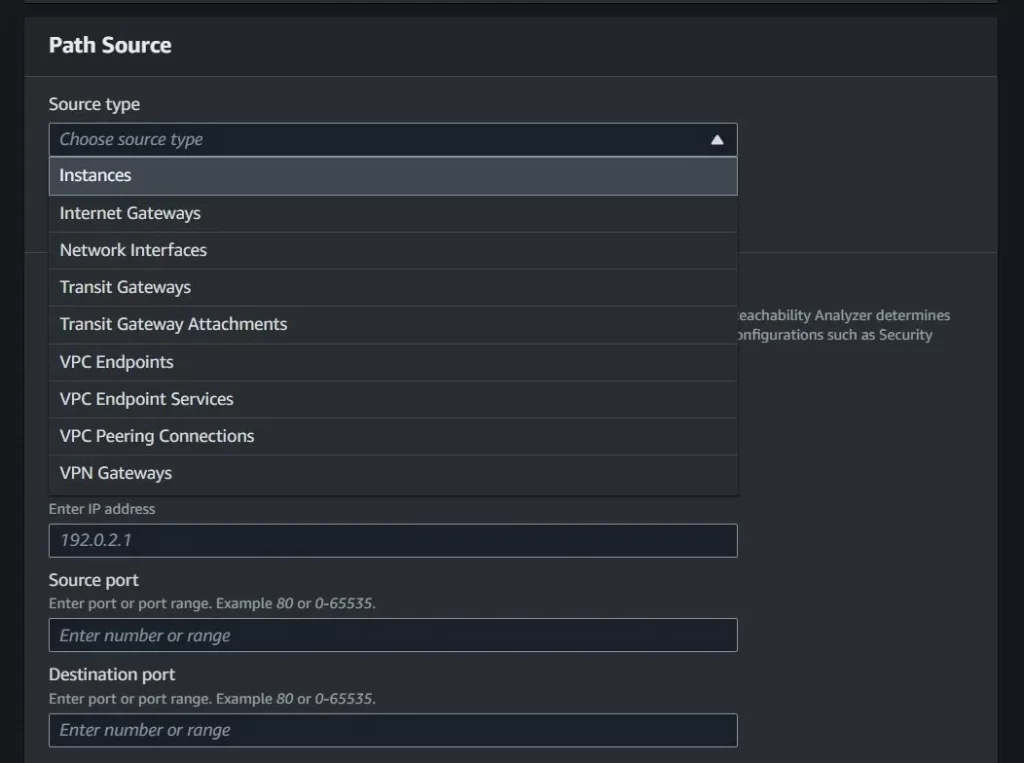
Step 4: Customize the analysis options according to your specific requirements. You can specify the source and destination ports for the analysis to gain more granular insights into connectivity.
Step 5: Initiate the connectivity analysis by clicking on the “Create and analyze path” button. AWS Reachability Analyzer will simulate traffic between the selected resources and meticulously evaluate the network path and connectivity.
Step 6: Once the analysis is complete, access the results within the Reachability Analyzer interface. The analysis report will provide a comprehensive overview of the connectivity status between the selected resources, flagging any potential issues or restrictions that may have been identified.
Step 7: Should the analysis reveal any connectivity issues, utilize the provided information to troubleshoot and address them accordingly. The analysis report may highlight areas such as security group rules, routing configuration, or network access control list (ACL) settings that require adjustments to establish the desired connectivity.
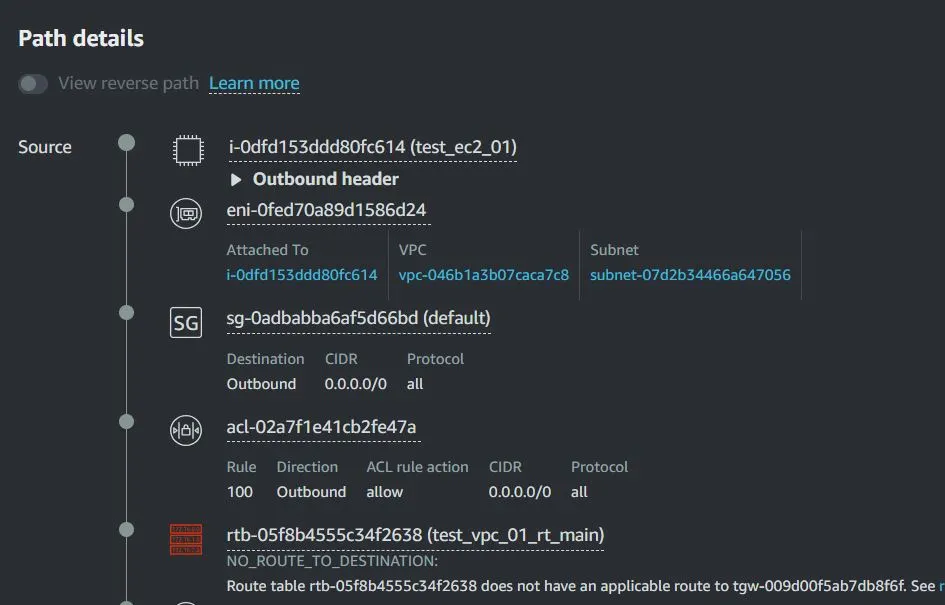
Step 8: After making the necessary adjustments, rerun the Reachability Analyzer to verify if the connectivity issues have been successfully resolved.
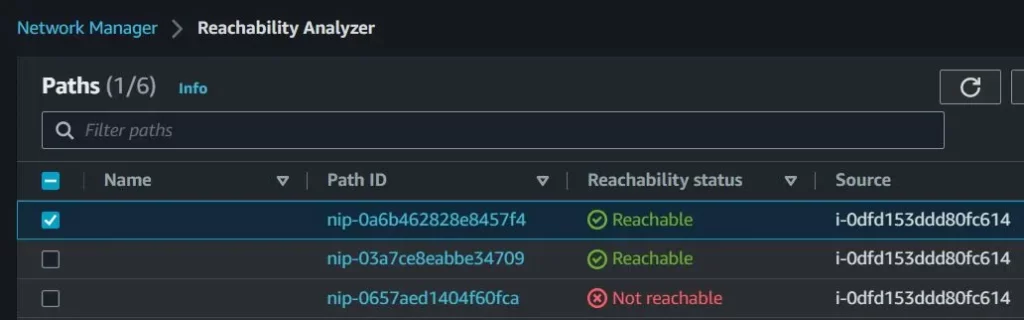
By following these steps and leveraging the power of AWS Reachability Analyzer, you can effectively validate and optimize network connectivity in your AWS cloud environment, ensuring your applications and services run smoothly and reliably.
How to use AWS resource maps
To access the network resource map in an AWS Virtual Private Cloud (VPC) environment, follow these simple steps:
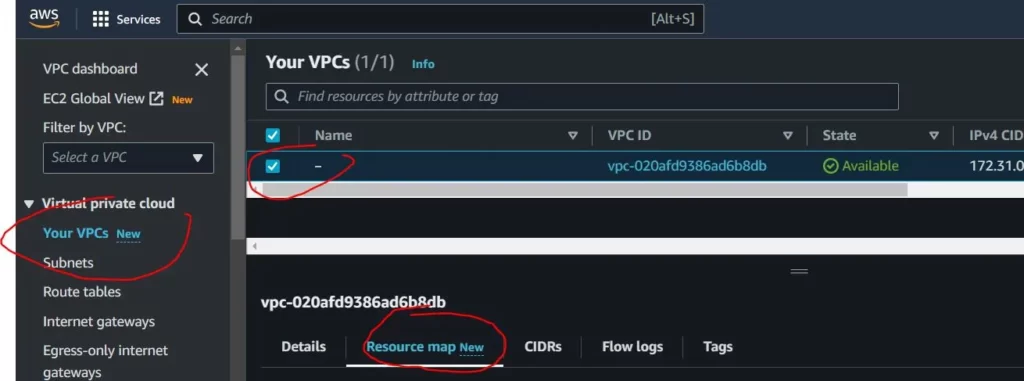
- Begin by navigating to the VPC Dashboard within the AWS Management Console.
- Select the desired VPC for which you wish to view the Network Resource Map.
- Look for the “Resource Map” tab and click on it to access the map interface.
- The Network Resource Map will be displayed as an interactive and dynamic graphical representation. Resources are depicted as nodes, and the connections between them are shown as lines, providing a clear and comprehensive overview of your network infrastructure within the VPC.
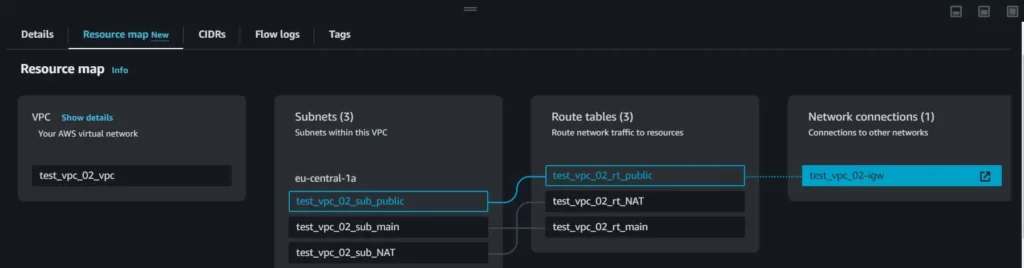
By following these steps, you can easily visualize and comprehend the structure, performance, and interdependencies of your network resources in the AWS VPC environment using the Network Resource Map. This valuable tool empowers administrators and developers to make informed decisions, optimize network performance, and enhance the security and efficiency of their cloud-based network.
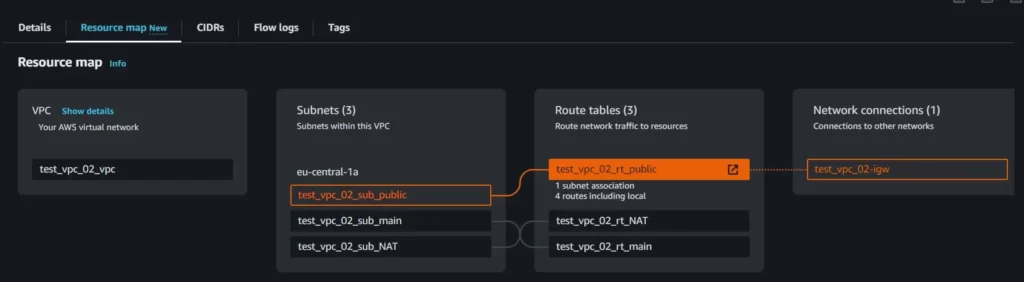
Summary
It’s worth staying up to date with the cloud and what it offers. By using additional tools, you can make things easier for yourself and others, show something graphically or quickly check connectivity. You can find more useful articles about AWS on my blog lepczynski.it.
If you want to see how the tools presented in this article can be used in practice, I invite you to watch my YouTube video in which I solve the problem of overlapping IP address ranges using a private NAT gateway.

Good Information Thanks for you.
No problem, I’m glad you liked the article.